Assignments and peer-review
WorkUp makes it easy to create and track assignments for multiple classes.

The student home page allows for quick access to vital information.

Teachers can create assignments targeted at one or more classes. All the uploads for this assignment can be distributed randomly among colleagues for peer-review.

Teachers can create forms to assess students. As the students get more comfortable with the peer review process, the teacher can edit the form to allow the students more freedom with the structure of their peer review.
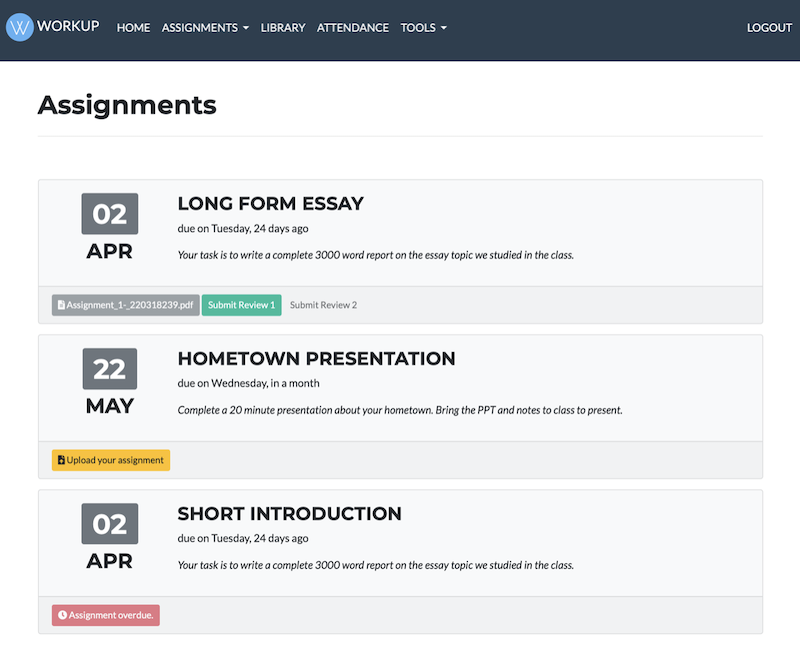
Students can quickly check their assignments. Peer reviews can only be uploaded once the student has completed their own assignment.
Appointments
Easily schedule office hours with students, and assign pre-reading documents. Afterwards, your report can be downloaded.
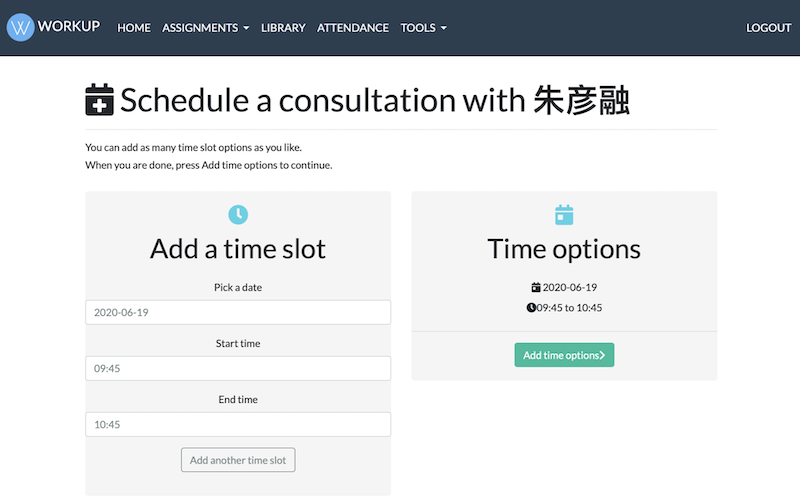
Conveniently allow multiple scheduling options which can be chosen by the teacher or student.

Stay in control of your schedule with a flexible calendar view.

Upload your report after the appointment, with downloadable reading links and a PDF view.
Attendance
WorkUp makes taking and tracking attendance fun and intuitive.

Students can scan a QR code with their phones and automatically register for the class.


Get a quick overview of class attendance.

Efficiently track class attendance.

If students miss a class, they can upload a digital absence justification. Approve or not, with one click.
Tools
Nifty extra tools to help students in their work.
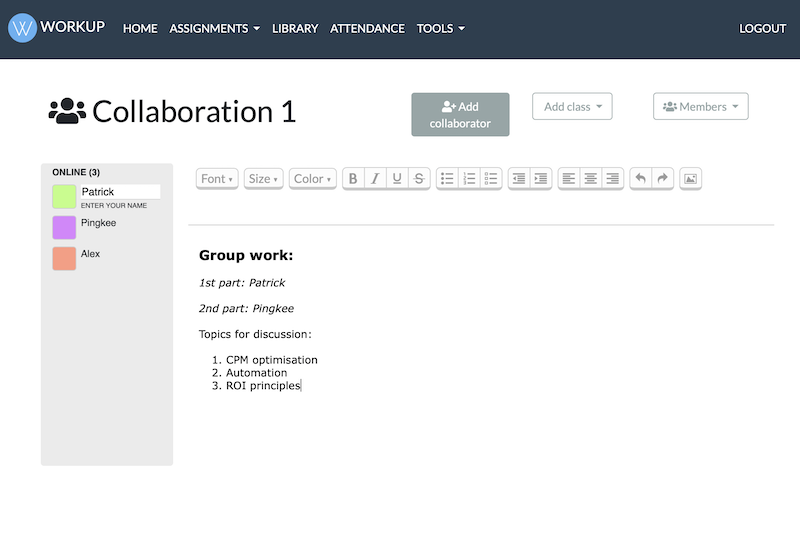
Students can easily work on documents in real time, without using cumbersome third-party tools.
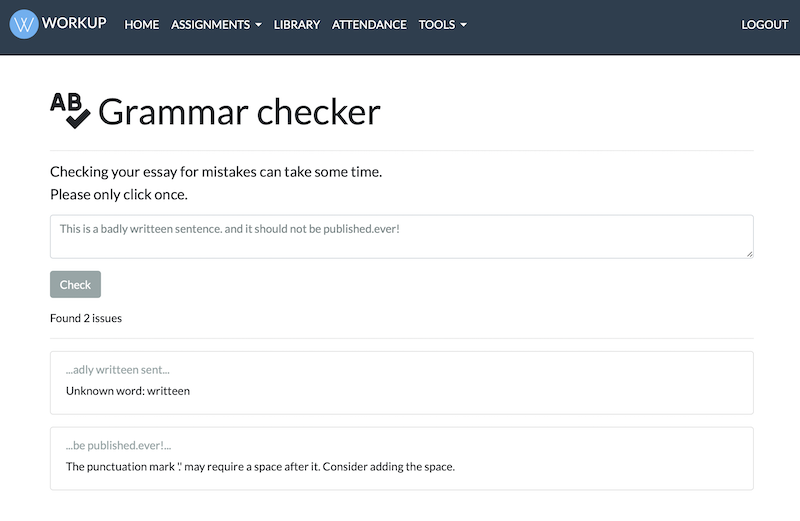
Check for grammar and spelling mistakes.
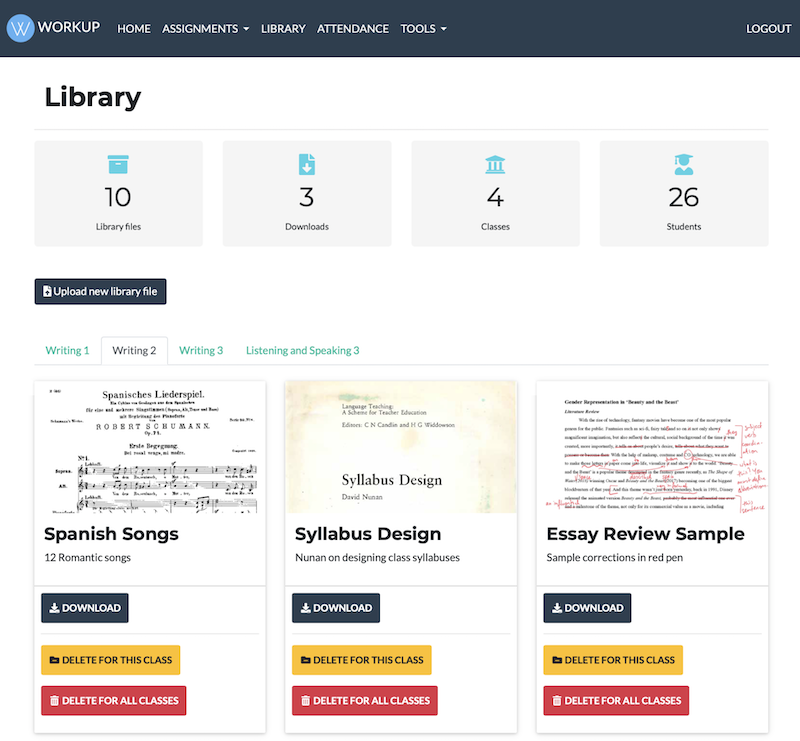
Easily distribute files to multiple classes with the Library function.